

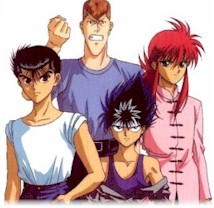 L-->R: Yusuke, Kuwabara, Hiei, KuramaMAIN PAGE 800 x 600 | 640 x 480 |
For more info on these boys, see below. KURAMA THEME(Free) I am made this Desktop Theme for Windows 95, 640 x 480. Anywayz, I wanted to know if it works. If you downloaded it, could you please tell me if it works properly? Arigatou!! Get file-621 KB Installation: 1. Extract Kurama.theme in your Themes folder. 2. Extract the other files in a new folder named Kurama found INSIDE your THEMES folder. Confusing, ne? KURAMA WinAmp Skin (Free) Finally!! I managed to make a YYH-related WinAmp skin. It's my first time to make such actually, so it kinda looks crappy! But I'm sure Kurama fans would luv it! ::i hope:: ~_~X Click here for the screenshot! Arigatou Rei-san ^^ It's a 75 KB, zipped file so it's easy to download. If you don't like it, then delete it! If you do, send me your comments! If you don't know which side you're in, tell me what u think! karah@amanet.net Installation: 1. Extract zipped file in your WinAmp folder. It should be INSIDE the Skin Folder. It should also be in it's own folder. If it's possible, name the folder: Kurama. WinAmp/Skins/Kurama 2. Open your WinAmp Program and press ALT + S 3. Choose Kurama in the Skin Listing. 4. Your done! If you have problems, e-mail me. Enjoy!! Requirement: WinAmp 1.8 or higher Download now! Oi! I also made a Heero Yuy Winamp Skin! ::silly grin:: it's deffo better than this one. Trust me! I don't have a screenshot right now but ill get one soon ::puppy eyes at Ate Les:: hehe j/k CLICK HERE FOR MY KENSHIN FANART CLICK HERE FOR FUSHIGI YUUGI FANART CLICK HERE FOR GUNDAM WING FANART CLICK HERE FOR LINKS |